May 28, 2023
How to Digest the lululemon Earnings Report in 10 Minutes?
![]() Paul
Paul
This article explores a method for enhancing efficiency when reading long articles, especially suitable for situations like perusing financial reports, conference calls, and interview scripts.
TL;DR:
- The need for content summarization arises from the conflict between people’s desire to assimilate as much information as possible and their limited learning capability to keep pace with the speed of information production.
- The advent of ChatGPT makes fluent and coherent content summarization possible.
- Various browser plugins based on ChatGPT have shortcomings in supporting long-form content.
- Flexible selection of content summary and nested summary features can speed up reading and increase efficiency while still obtaining a comprehensive understanding of the content details.
The full reading will take about 6 minutes.
TL;DR and the Desire for Information
TL;DR is an abbreviation for “Too Long; Didn’t Read.” It typically signifies that an article or content is too lengthy for the reader to have the patience or time to finish but they still want to know the key points or conclusions. Thus, some authors include a brief summary at the beginning or end of an article to cater to those unwilling to read the entire piece.
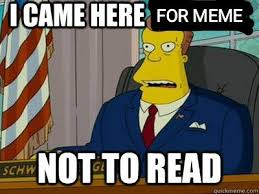
The reason for lack of reading time is primarily due to the fact that humans have a finite speed of knowledge acquisition. In an era of information explosion, this capacity to analyze and process information is simply insufficient. This is essentially the conflict between the desire to grasp as much information as possible and our inability to keep up with the pace of information generation.
Summarization Algorithms in NLP (Natural Language Processing) and ChatGPT
One way to alleviate this conflict is to automatically generate TLDR summaries for lengthy texts. Early NLP performed averagely on summary tasks; while algorithms could identify key information reasonably well, articulating these scattered key points in a coherent manner has always been challenging.
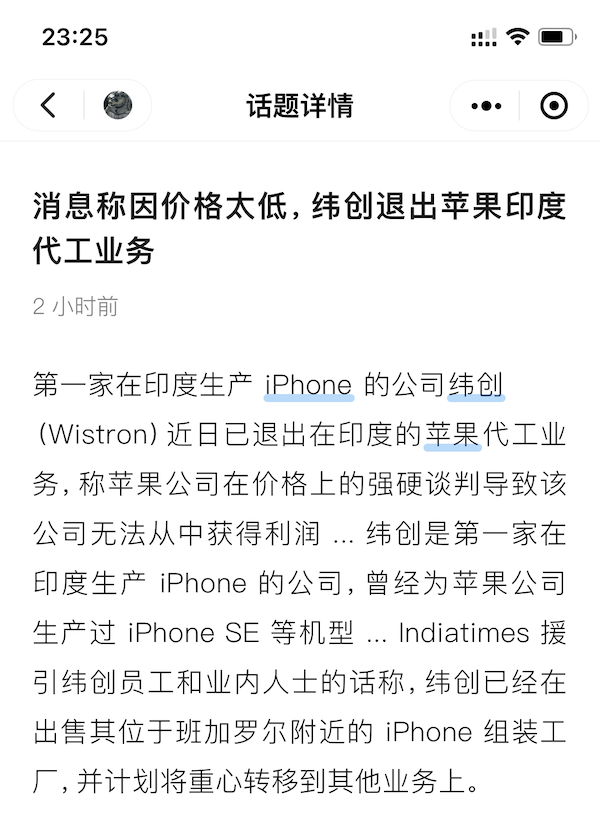
However, the emergence of ChatGPT has excellently solved this issue. It’s found that ChatGPT can generate a coherent and logically clear summary when fed any lengthy text. You can even add certain constraints, such as limiting the maximum number of characters in the summary or generating the summary as a list of key points.
For instance, ChatGPTBox, a Chrome extension based on ChatGPT, can generate a brief summary for any webpage:
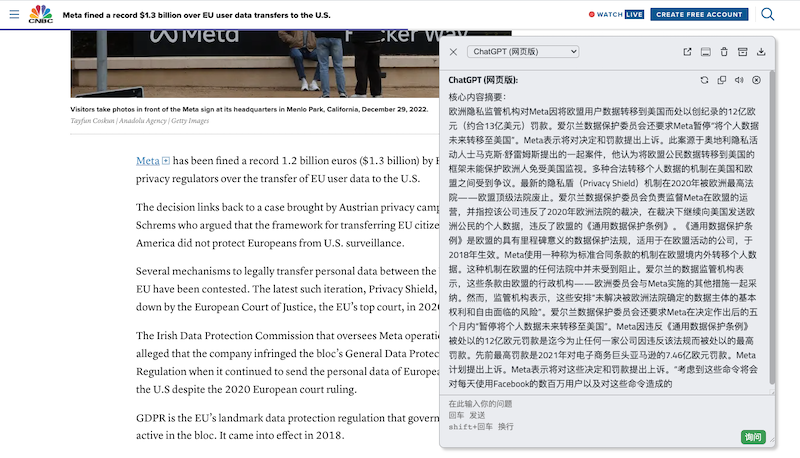
Another Chrome extension, Harpa, provides a similar feature. The difference lies in its presentation; Harpa displays the summary as a list of key points, each followed by a corresponding emoji:
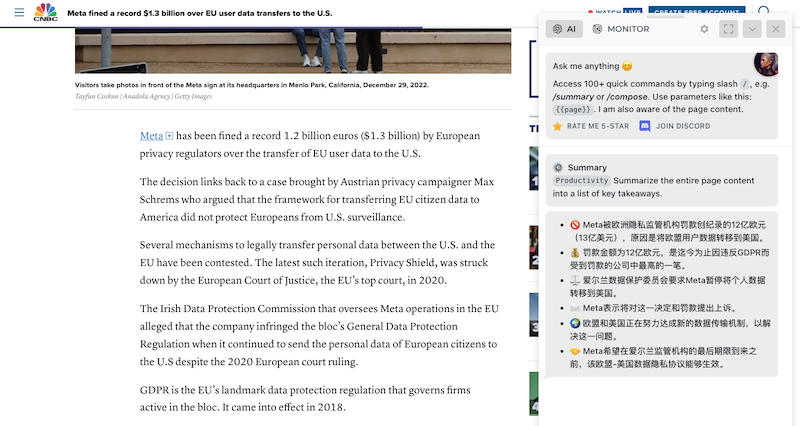
The Problem with Long-form Content
As mentioned above, these Chrome browser plugins, leveraging the capabilities of ChatGPT, perform well when summarizing “news-like” content within a few thousand words. However, problems arise when the article exceeds a certain length.
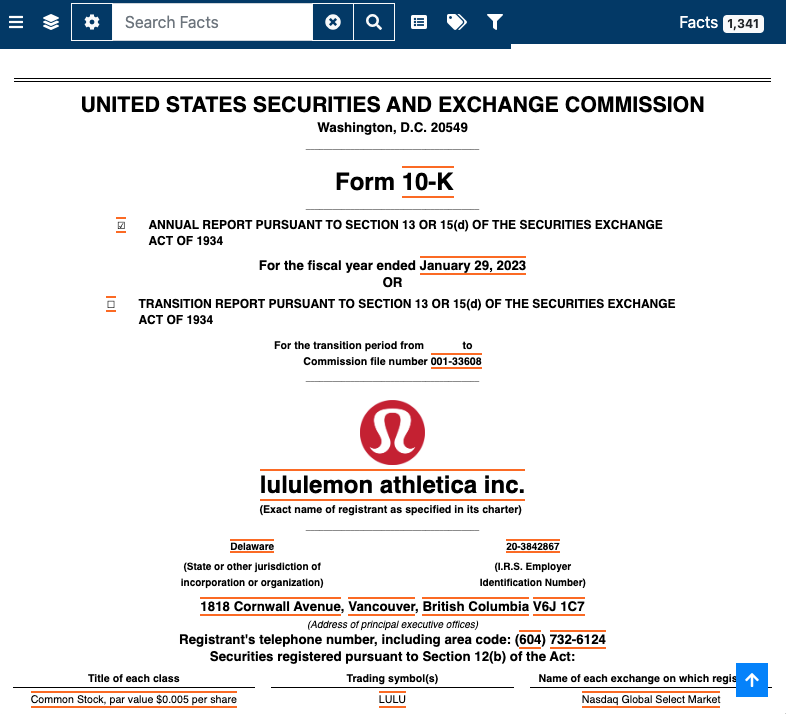
For instance, in the case of lululemon’s 2022 annual report, ChatGPTBox’s summary function, in its implementation, simply snips the first N words from the article and feeds it to ChatGPT for summary generation. Once the article exceeds this word count, the summary is predictably inaccurate.
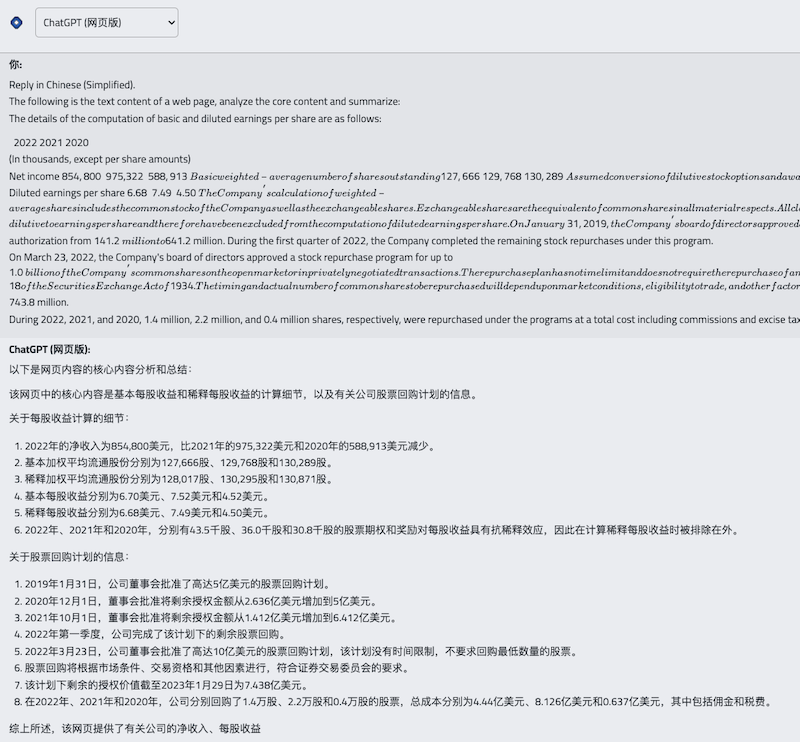
Harpa fares a bit better by splitting long-form content into several text chunks, feeding them one by one to ChatGPT, and outputting the result one by one. But a closer look reveals that Harpa’s text chunk splitting logic is still rudimentary, merely based on character count without considering the semantics of the article or the position of the paragraphs.
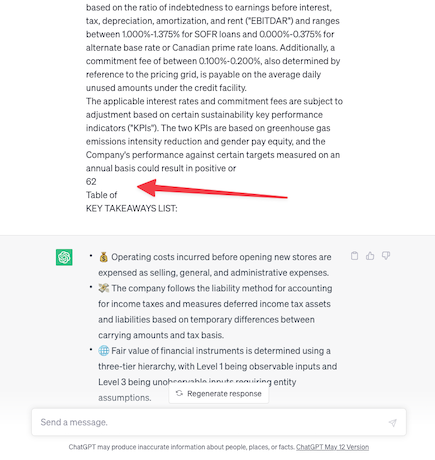
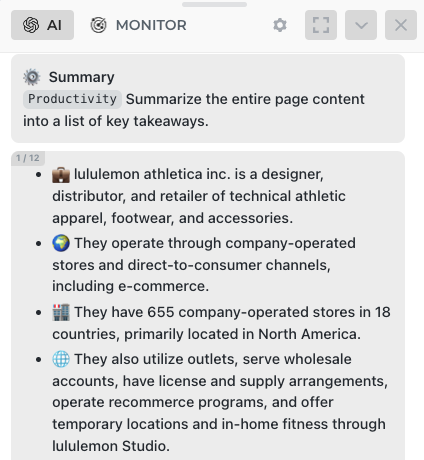
Moreover, once Harpa enters summary mode, it will summarize from beginning to end. It’s impossible if you just want to summarize part of a long article. For this lululemon financial report, Harpa called ChatGPT 12 times in a row. If using OpenAI’s GPT API, one might have to worry about calculating token usage each time…
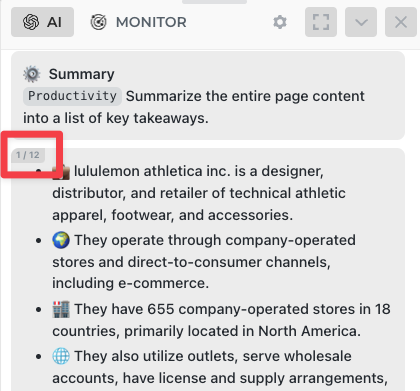
Optimizing Long-form Summarization
The FoldSum plug-in is designed to solve the above problems. The plug-in’s name, FoldSum, is short for Folded Summaries.

Two features are mainly implemented here:
1. Text Selection Summarization and Translation
You can select any part of the text on a webpage, then summarize and translate it into your desired language. This can flexibly select content you want to summarize on demand. The plugin replaces the selected text directly with the summary generated by ChatGPT (more on why later), leaving a button that can restore the original text when clicked.
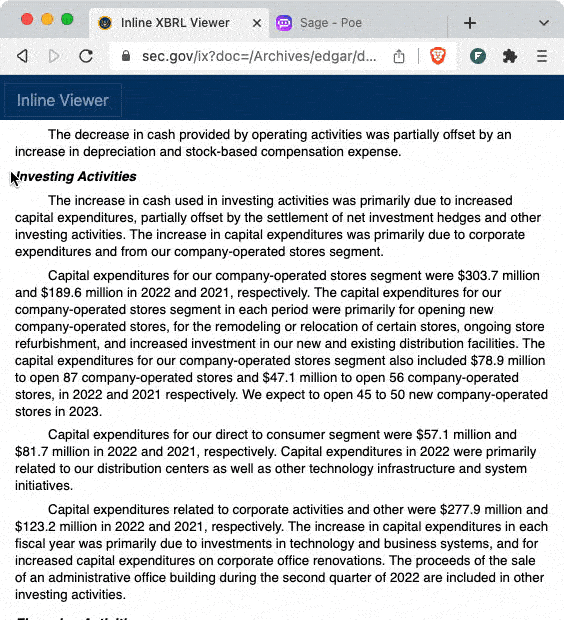
Here’s an interesting discovery: ChatGPT can even generate good summaries when dealing with tabular content. For example, in the following case, a financial statement from lululemon’s financial report is selected and summarized. How good is that?
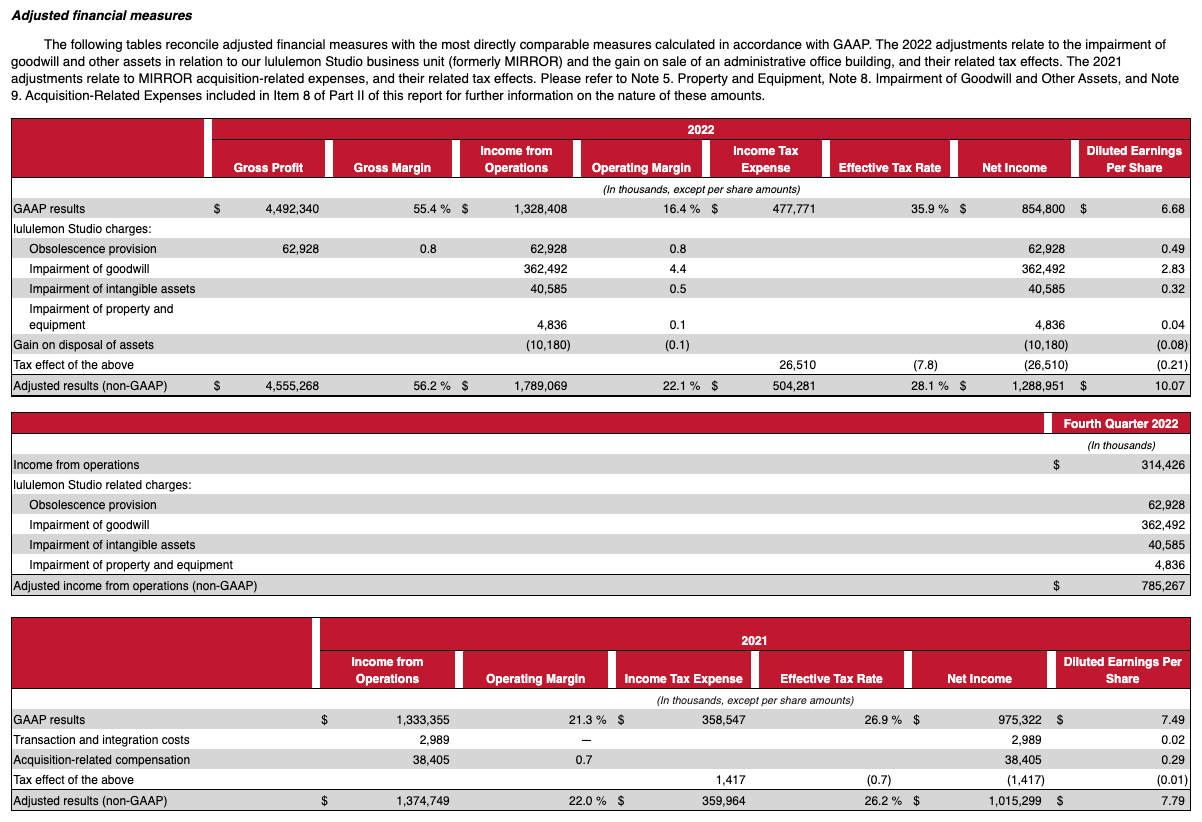
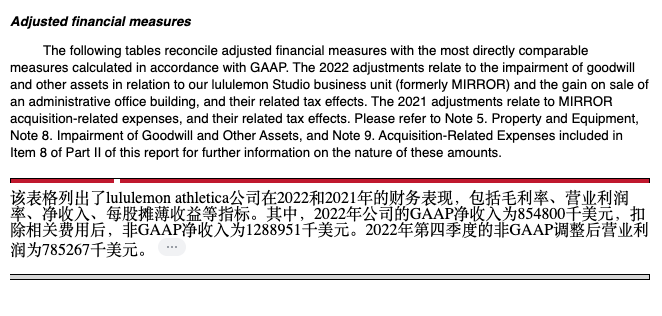
2. Nested Summarization
Another by-design feature is the nested generation of summaries of summaries. This scenario is also considered to assist in reading long texts. After generating summaries for each part, as the summaries replace the original text, you can again select these summaries and repeat the same summarization operation in a nested loop. Starting from reading the entire text, as your understanding of the article’s paragraphs strengthens, continually select content for summary folding, eventually turning it into a full-text summary. The whole process is like replaying an expanding table of contents.
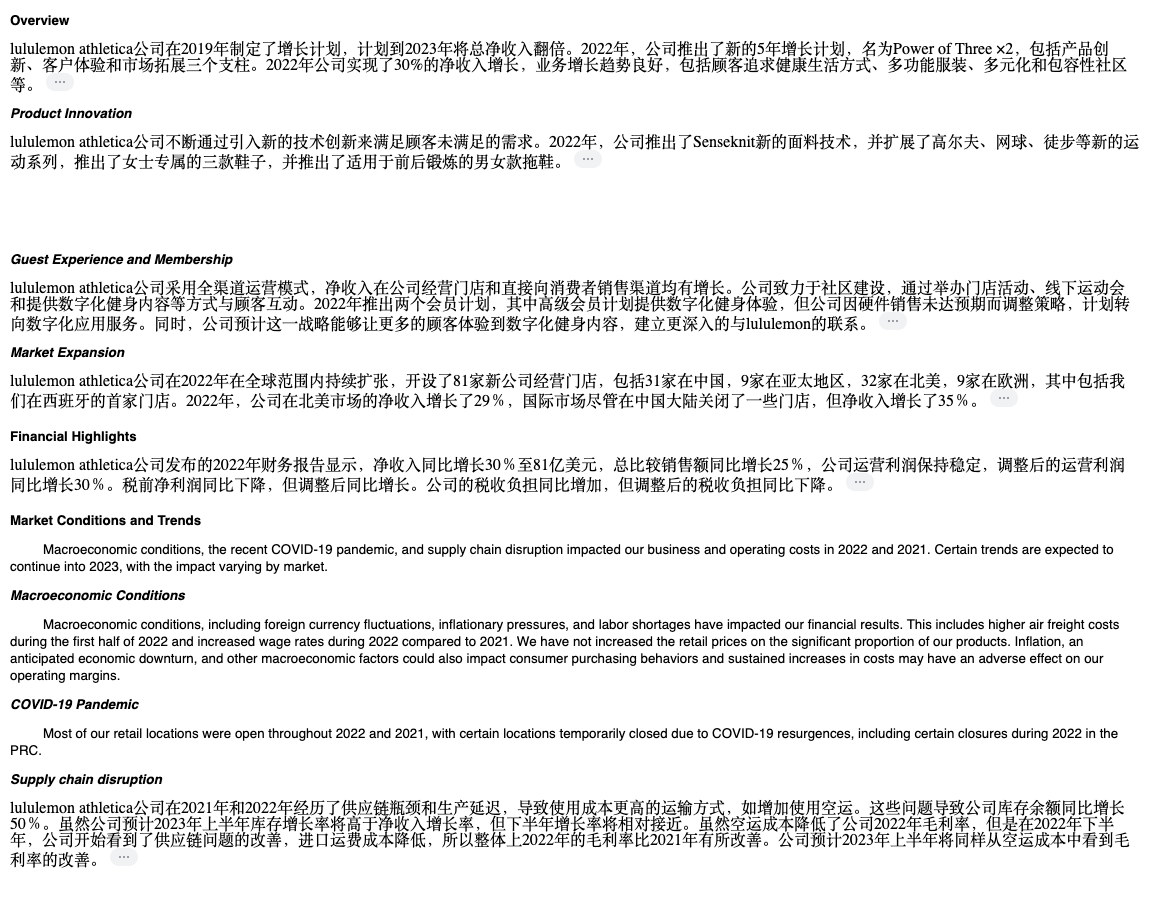
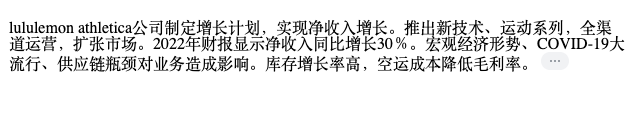
Why not directly generate summaries but go through this process? To some extent, it balances the need for “summary” efficiency and a sense of “detailed control” over the content of the summary results. Going through the whole operation can speed up reading and understand content details more comprehensively.
CTA and Limitations
If you’re interested in this feature, try downloading and installing FoldSum. Also, because it supports the web version of ChatGPT and POE, summarizing and translating don’t consume any tokens, truly achieving “summary freedom.”
Finally, there are a few constraints:
- The results of summarization and translation come directly from ChatGPT and POE. This plug-in itself does not guarantee the accuracy of the content, and the results are for reference only. In scenarios where accuracy is highly required, please review the results rather than assuming every generated summary is 100% accurate;
- Unlike most plugins on the market that hack ChatGPT network protocols, FoldSum here uses (theoretically) a more stable RPA method to call ChatGPT and POE services. Even so, please make sure you have read the relevant terms of service for ChatGPT or POE before using this plug-in. FoldSum is not responsible for any issues related to ChatGPT and POE accounts arising from using the plug-in.
Conclusion
FoldSum plugin offers a promising and practical approach to the summarization of long-form content. By providing tools to summarize and translate selected text and generate nested summaries, it significantly enhances the readability and digestibility of complex texts. However, it is important to remember that, as with any AI-powered tool, FoldSum should be used as an aid rather than a replacement for careful reading and interpretation, especially in contexts where precision and nuance are key.
Feedback? Suggestions? Features you'd like to see? Contact us!
Copyright © 2023 All Rights Reserved